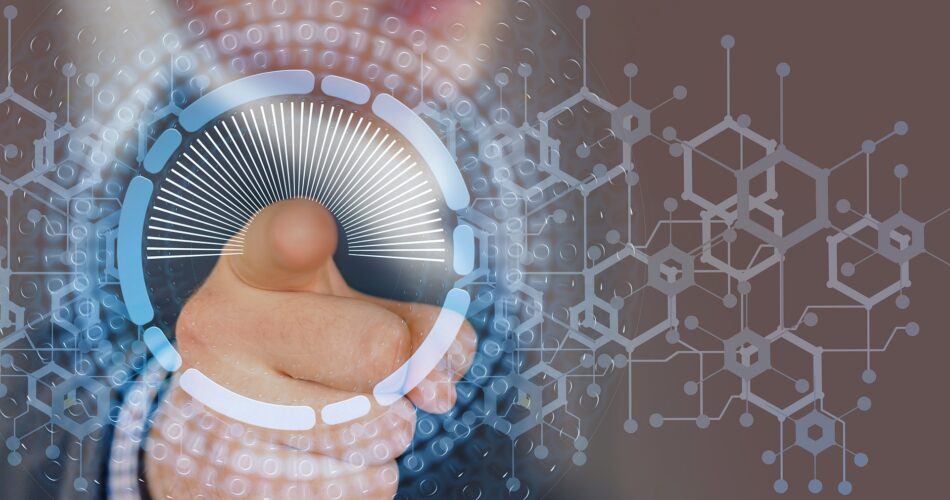The requirement for a unique identifier for each device on a network has become more urgent as technology has advanced. This is analogous to the way in which a letter includes the recipient’s address to help the mail carrier find the right address. In a similar vein, an Internet Protocol (IP) address is a network-related protocol that enters the picture whenever there is a task involved in the process of establishing a connection to the internet. When you connect a computer or other device to the internet, you are required to provide an IP address. This is another fundamental concept that most people are familiar with. You will have a much better understanding of the subject after going through this lesson on what an IP address is and what it does.
This tutorial will help you learn everything there is to know about IP addresses.
What is an IP address?
An Internet protocol address, often known as an IP address, is a sequence of digits that is separated by periods and is always unique. When a network device connects to the internet, this set of numbers serves as the device’s identification since it is sent along with the connection.
When the client device makes a request to the server, which then travels via routers, hubs, and other network nodes on its way to the server, this identity is the one that is utilized to access the data and information that is accessible on the web.
The increased number of network devices that are connected to the internet brings with it a rise in the need for an IP address. Internet Protocol (IP) addresses are assigned by the Internet Assigned Numbers Authority (IANA), which is a department of the Internet Company for Assigned Names and Numbers (ICANN), a corporation whose primary mission is to ensure the continued integrity of the internet.
Just why is an IP Address Necessary?
In addition to being required for online connectivity, IP addresses serve the following purposes:
First and foremost, an IP address identifies the host computer or other networked device on the internet. This identification serves as both a means by which the system may get access to the internet’s wealth of information and as a means by which the hubs, routers, or switches to which it establishes connections can recognize it.
The second purpose of an IP address is to identify the physical location of the host computer inside a network. Advantageously, the IP address of the machine performing the action may be traced in the event of a hacking issue or spamming.
Explaining How an IP Address Works
Problems with your internet connection when browsing the web might originate either on the server end or with your computer’s IP address. What I don’t understand is how your computer really “talks” to the ISP.
This section of our IP address guide will walk you through the connecting process step by step:
Following this guide, we can see how an IP address is used to connect our machine to the internet.
1. In the first stage, your computer, mobile phone, or other networked device connects to a wireless access point (wi-fi), which in turn connects to the internet.
2. Internet service providers (ISPs) are responsible for establishing and maintaining connections to the internet when a user accesses the web from a device through a private, in- (ISP). In contrast, the network is provided by the firm network in a professional setting.
3. Third, the network assigns your computer a unique number called an IP address.
4. The IP address is used to return the requested information to the requesting system once it has been sent to the ISP. Your internet service provider (ISP) is in charge of providing your device with its IP address when it first connects to our network.
5. There is no regularity in the IP addresses that the system provides. Every time you use the network to access the internet, they will be different (ISP). If you choose, you may also ask your Internet service provider to provide your computer a new IP address.
6. In case you are away from your home network, your device will connect to the internet via a different network (public wi-fi, airport hotspot, etc.), which will supply it with a temporary IP address from the location network’s internet service provider.
Different IP Address Versions
The initial IP address, IPv4 addresses, could not meet the demand, thus IPv6 addresses were established, which contain IP addresses that easily meet the current demand and was adequate for the future need.
IPv4 Addresses

This is the first version of the Internet Protocol address, which was developed on the basis of a 32-bit binary format and contained 232 addresses. This number of addresses was adequate at the time the IP address was first created, but it is now woefully inadequate in light of the rapid growth of modern networking technology.
The addresses consisted of four octets, each of which was divided into two halves by a period, and ranged from 0 to 255 in terms of 0s and 1s (.). The binary format is used by the network device, whilst the numerical format is utilized for the reference of the host.
IPv6 Addresses

128 bits are used in the creation of an IPv6 address, which is then converted into four hexadecimal digits and eight blocks, with each block holding 16 bits and being denoted by a colon (:).

Included in the header of each packet are the IPv6 addresses that are used to designate the source and destination of each individual packet. The IP address of the destination is used in the process of assigning the routing structure of the IP packets.
Conclusion
You have learned the importance of IP addresses and their significance in gaining access to an internet connection as a result of working through the lesson titled “What is an IP Address?” You also knew the process by which the systems are given IP addresses, as well as how Internet service providers make use of IP address pools to give out IP addresses in accordance with the requirements of their customers.